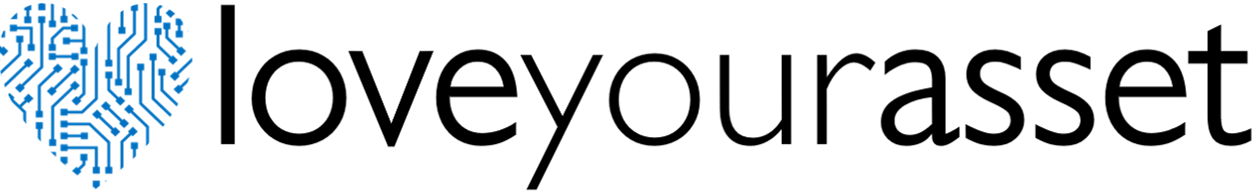LYA Bulk Load Tool
Using the LYA Config Tool
We’ve added a configuration tool to make setting up your system quicker and easier…
The Asset and Sensor information required to create your dashboard, reports and alerts are entered using the LYA Config Tool - individual Assets and Sensors can also be added and edited manually without the tool.
To begin using the tool, log into your LYA system, then click on “Download Config Tool’ icon.
Once downloaded, open the template with Excel (or similar).
There are 4 sheets/pages - click on the first - ‘Config’ and enter Username and Password, then click the ‘Connect System’ box to connect the tool to your system.
Your Reg Tool is now able update all of the required information in your LYA system, directly from the tool. Simply complete the required fields, then after each sheet/page is completed (making sure the tool is set to ‘Upload’) click on the ‘MxLoader’ tab (top right), followed by clicking the ‘Run’ icon. This will then populate your LYA system with the information entered into the tool. Do this for each sheet/page (‘MxLoader’ then ‘run’ - page by page)
Complete with your Asset and Sensor registry, along with their corresponding Groups.